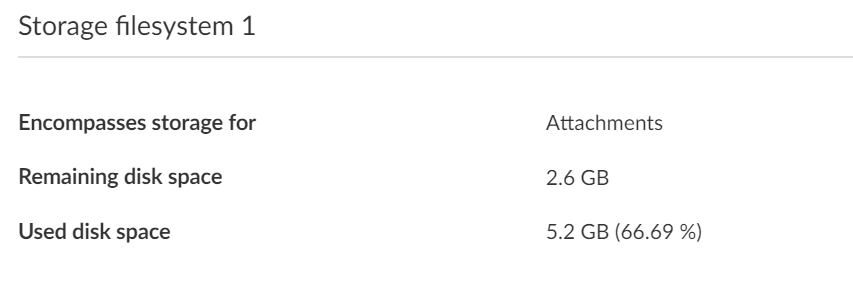System information
You get an overview about current system status and more information. Navigate to -> Administration -> Information.
Displays the product version (Nepenthes configuration).
Displays the core version of your Nepenthes installation.
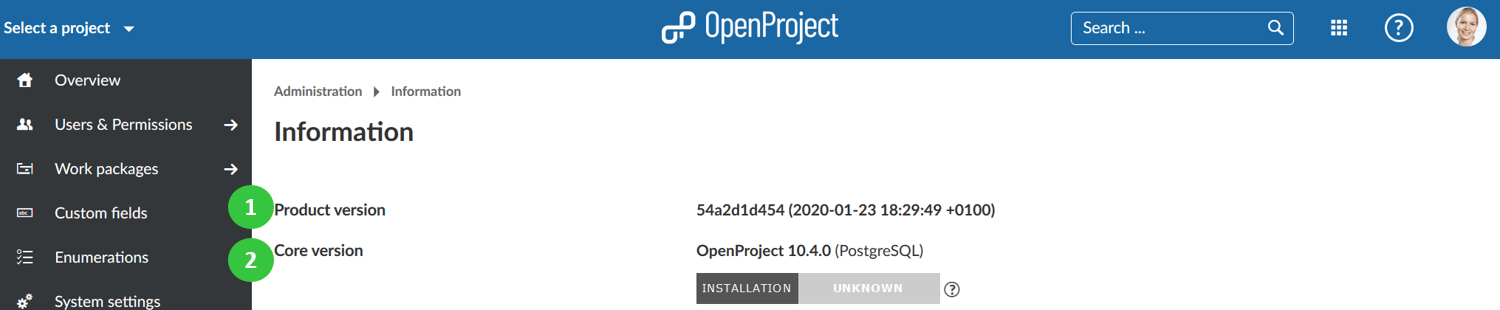
Additional system information
There are a few automatic checks from the system to ensure the safety and correct set up of your configuration if you navigate to -> Administration -> Information.
If one point is not fulfilled, e.g. changing the default administrator account, you will get a warning message in the form of a bug icon.
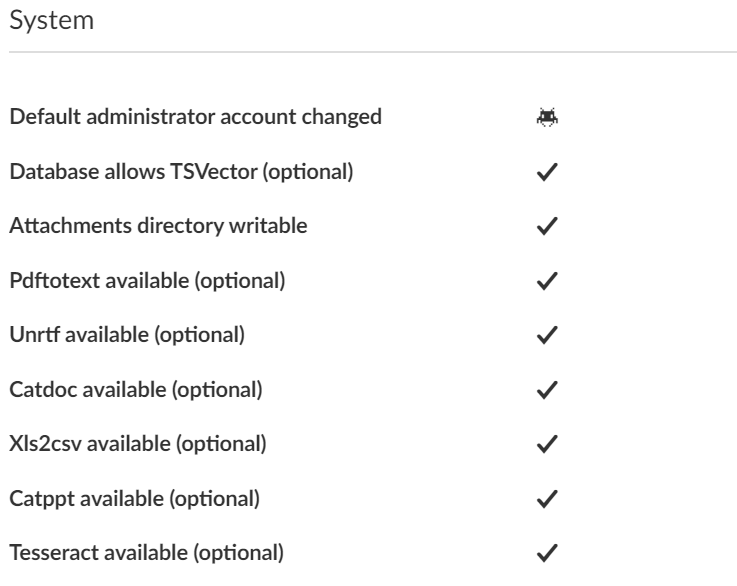
Storage information
You will get information about the storage filesystem in your Nepenthes application if you navigate to -> Administration -> Information.
You will see the remaining disk space as well as used disk space in your Nepenthes installation.