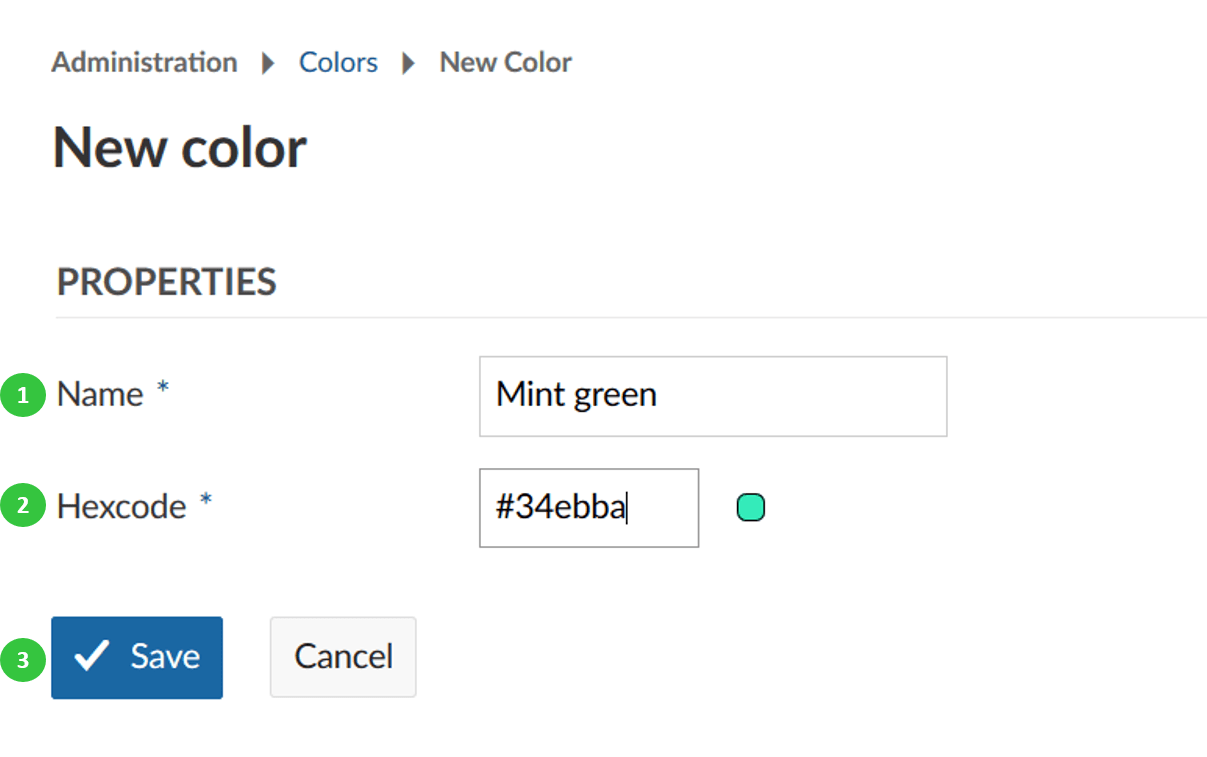Colors
To define a set of colors in Nepenthes, navigate to -> Administration -> Colors.
You can configure a set of predefined colors in Nepenthes which you can choose for e.g. set colors for work package types or attribute highlighting, e.g. for status.
Define a new color in Nepenthes
To add a new color, press the green + Color button at the top right.
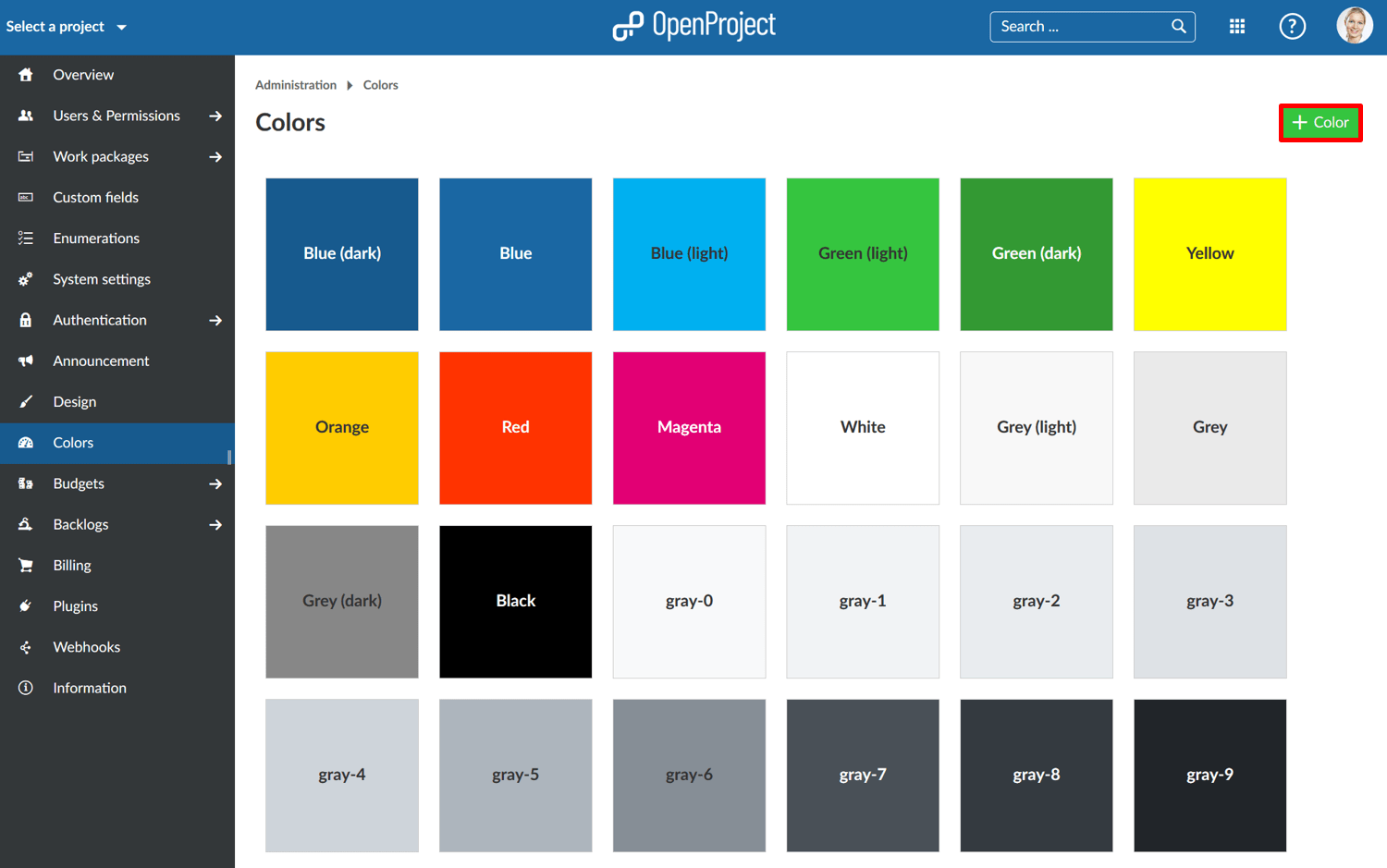
- Add a name for your new color.
- Enter the hexcode for your new color.
- Press the blue Save button.